- Created "1 poly sided" blocks.
- Added "Curves" to the blocks by selecting the "Frame Mesh" button under the STROKE palette.
- Applied Curve Tube brush to each dashed curve line in the scene. Hit "7" on the keyboard in between each selection.
- After all dashed curve lines has a tube applied. Add more polys by subdividing a couple time.
- Make tubes a negative shape and activate "Live Boolean" add texture to the Tube Subtool using a brush with a texture alpha.
- Use any and all brushed to get desired effect.
- Send to mother so that she can tell you how amazing you are!
Draw! Post on blog. Draw! Post on blog. Draw! Post on blog. Draw! Post on blog. Draw! Draw! Draw! Draw!
Monday, April 13, 2020
Distressed Edges
Bonus lesson from the Boolean tutorial was adding high resolution distressed edges to low poly blocks by using the Live Boolean.
Subscribe to:
Post Comments (Atom)
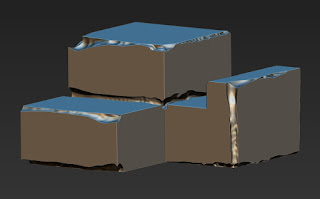
No comments:
Post a Comment