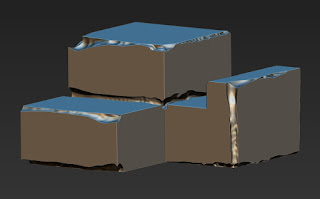Things to remember creating smoother edges after masking.
-Lasso and/or Pen to mask area
-*Use "Edgeloop Masked Border" in Geometry tab to exctract shape.
-Delete excess polys
-*Use "MaskByFeature" minus "Groups" and "Crease" keep "Border" and click.
-*Invert mask selection"
-*Use "Polish By Feature" under Deformation Tab
It Won't Draw Itself!!!
Draw! Post on blog. Draw! Post on blog. Draw! Post on blog. Draw! Post on blog. Draw! Draw! Draw! Draw!
Monday, October 26, 2020
Smoothing Mask Edges
Tuesday, October 20, 2020
Experimenting with ZBrush 2021 Dynamics
After watching Pavlovic ZBrush 2021 tutorial, I played with some of the Dynamics Menu settings.
Monday, May 18, 2020
ZBrush to Keyshot workflow II
I followed a Lynda.com tutorial to get more knowledge about ZBrush and Keyshot.
https://www-lynda-com.ezproxy.lvccld.org/ZBrush-tutorials/Where-go-from-here/672236/715115-4.html
-Hacksaw
https://www-lynda-com.ezproxy.lvccld.org/ZBrush-tutorials/Where-go-from-here/672236/715115-4.html
-Hacksaw
Friday, May 15, 2020
ZBrush to Keyshot workflow
I'm going to start rending more ZBrush stuff out of Keyshot from here on out. I'll start digging deeper into the Keyshot tools.This is my first attempt in quite a while.
Friday, May 1, 2020
Spine/ZBrush project
I found this Spine tutorial and thought it would be a good challenge to rebuild the assets using ZBrush then complete the Spine video tutorial.
Tutorial Link https://www.youtube.com/watch?v=kUi7ODUmQes&t=849s
My results...
Tutorial Link https://www.youtube.com/watch?v=kUi7ODUmQes&t=849s
My results...
Tuesday, April 28, 2020
ZBrush Workshop Pt. 2
This is a continuation of the ZBrush character workshop. I polished the details and ZRemeshed the entire character before projecting all the details back into the simplified mesh (keeping Subdivisions). Then added the basic polypaint colors.
Note to Self: Make sure "Spotlight Projection" button is off when trying to Polypaint.
Note to Self: Make sure "Spotlight Projection" button is off when trying to Polypaint.
Monday, April 27, 2020
Spine Lesson
https://igt.udemy.com/course/the-complete-spine-game-rigging-animation-course/learn/lecture/6574188#overview
Friday, April 24, 2020
New ZBrush Workshop
I just signed up for a ZBrush character workshop a couple days ago. Here's my first bock-out attempt based on the instructors reference image. The class really breaks down the processes in a simplified way. https://www.3dcharacterworkshop.com/
Tuesday, April 21, 2020
Pirate Book
I created this Pirate Book by following a Lynda.com tutorial for modeling and painting in ZBrush (by Michael Ingrassia). I'm starting to understand the ZBrush tools a little bit better. The animation is just me exploring the Timeline feature in ZBrush.
Links to the tutorial in Lynda.com...
Modeling:
https://www.lynda.com/ZBrush-tutorials/ZBrush-Stylized-Sculpting/457869-2.html
Polypaint:
https://www.lynda.com/ZBrush-tutorials/ZBrush-Polypaint/492706-2.html
FYI, Lynda.com is free if you have an active Clark County Library Card!!
Monday, April 13, 2020
Distressed Edges
Bonus lesson from the Boolean tutorial was adding high resolution distressed edges to low poly blocks by using the Live Boolean.
- Created "1 poly sided" blocks.
- Added "Curves" to the blocks by selecting the "Frame Mesh" button under the STROKE palette.
- Applied Curve Tube brush to each dashed curve line in the scene. Hit "7" on the keyboard in between each selection.
- After all dashed curve lines has a tube applied. Add more polys by subdividing a couple time.
- Make tubes a negative shape and activate "Live Boolean" add texture to the Tube Subtool using a brush with a texture alpha.
- Use any and all brushed to get desired effect.
- Send to mother so that she can tell you how amazing you are!
Sunday, April 12, 2020
Boolean Modeling Color
I used Keyshot to add material and render a quick animation of my ZBrush tutorial.
Friday, April 10, 2020
Boolean Modeling
Working on this great tutorial that had me following along to create a model using the Boolean process 90 percent of the time. I learn a whole bunch on this project.A lot of repetition. I should have this colored in the next couple of days using Keyshot.
Thursday, March 26, 2020
Warming Back Up
First dabble back into Zbrush. Just a simple extrude and simplifying poly count. Then a basic bend feature.
Tuesday, December 31, 2019
ZBrush model and paint into Unity
Video of ZBrush modeling process.
-Modeled a basic low-poly 7
-Added UVs.
-Store Morph Target
-Divided up several times to have enough polygons to paint.
-Exported all maps using"Multi Map Exporter" under ZPlugin.
-Exported OBJ model.
Final import of the model 7 into Unity. Unable to export an animation for posting.
Friday, December 27, 2019
ZBrush game art creations for 2019 (Manix)
I created the tire in ZBrush and was used in the Blake-Make it a Double stepper slot machine.
This is the tiger I created in ZBrush for a Chinese themed game that ended up being a concept image rather than a final in game art.
After Effect and Boolean 7
Boolean 7- After Effect
- ZBrush crashed during movie recording of modeling process.
- Created a Symbol 7 and used Boolean to inset shape ZBrush.
- Used the Project feature to reduce polygon count.
- Imported into After Effects Element 3D to add material and animate.
Thursday, December 26, 2019
Building a Helmet - Painting
Painting
- Used 'Layers' to save masks.
- Used the masks to paint colored areas and make multiple versions to review.
Painting
- Used Spotlight to transfer graphics using a brush.
- Used a Trim Dynamic with various grunge textures to add worn appearance.
Wednesday, December 25, 2019
Building a Helmet - Surface Noise
Surface Noise
- Duplicate object under SUBTOOLS.
- Simplify object by using ZRemesher.
- Break object into Polygroups that make sense unwrapping.
- Add UV's using UVMASTER unsder ZPLUGIN. Make sure "Polygroups" is activated.
- Click "Unwrap"
- Turn Texture on
- Subdivide object several times.
- Project old detail back onto new object. SUBTOOL-PROJECT-"ProjectAll". Set dist to .1
- Now added noise. TOOL-SURFACE-"Noise"-"Edit"
- When finished "Apply To Mesh"
Tuesday, December 24, 2019
Building a Helmet - TriBrush Insert Mesh
TriBrush Insert Mesh for tube shape
- Make a shape without a top or bottom.
- Make a shape that can be divided into three parts
- Middle part able to be repeated seamlessly.
- Each part needs to be a unique Polygroup color.
- When finished modeling make sure to line up with screen without perspective on.
- BRUSH-CREATE-"CreateInsertMesh" to make brush.
- Save brush for future use.
- STROKE-CURVE-"CurveMode"
- Draw curve onto mash that new tobe will be attached.
- Change setting of curve mesh under BRUSH-MODIFIERS...
Building a Helmet - Alpha Roll
Create an Alpha for a Brush
- Create a 3D Plane
- Create inner and outer Polygroups
- Create square doucument
- Fit Inner Polygroup that was previously created.
- Make sure BRUSH-CURVE-"WrapMode" is set to 2
- Model deformations desired.
- Go to ALPHA-TRANSFER-"GrabDoc" to create alpha.
- Use a standard brush and make sure STROKE-MODIFIERS-"Roll" is selected and adjust the roll # to create an alpha that can be repeated in a linear fashion.
Subscribe to:
Posts (Atom)